Adobe® Illustrator® is the industry-standard illustration application for print, multimedia, and online graphics.

Adobe® Illustrator® is the industry-standard illustration application for print, multimedia, and online graphics. Whether you are a designer or a technical illustrator producing artwork for print publishing, an artist producing multimedia graphics, or a creator of web pages or online content, Adobe Illustrator offers you the tools you need to get professional-quality results.
Objectives/Outcomes
Results/ Outcome Expected (By the end of the course, you will be able to)
1 . Identify the tools of Illustrator;
2 . Create simple and freeform shapes;
3 . Create logos using simple shapes and custom paths;
4 . Enhance logo text;
5 . Manipulate body text;
6 . Create an advertisement.
Objective
1 . How to use Illustrator to draw and manipulate simple shapes to create logos.
2 . You will also combine text and graphics to create advertisements.
3. By learning how to create custom graphics in Illustrator you will hone your skills for many other Illustrator projects.
Certification:
ACTVET (Abu Dhabi Centre for Technical and Vocational Education and Training) approved certificate can be received by students (no additional cost has to be paid)
Galaxy Computer Education and Training Institute was established in 1996 and since then it has put up with a reputation for being a quality oriented Institute for training in different fields.
It caters to the needs of multitude communities with a focus on all sorts of courses like languages, IT, accounting etc.
Approved By:
ACTVET (Abu Dhabi Center for Technical Vocational Education & Training)
Training Fields:
- Web Design
- Graphic Design
- Programming
- Interior Design
- Secretarial
- Hardware & Networking
- Accounting
- Computer Basics
- Language
- HVAC
- CAMS
- And Many Other
(Institute Review)
55 years ago(Institute Review)
55 years ago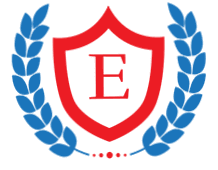
This Adobe Illustrator training course will introduce you to the essential tools, operations and techniques of Adobe Illustrator. You will learn to create, edit and style different vector-based artwork for screen or print. Some of the core t
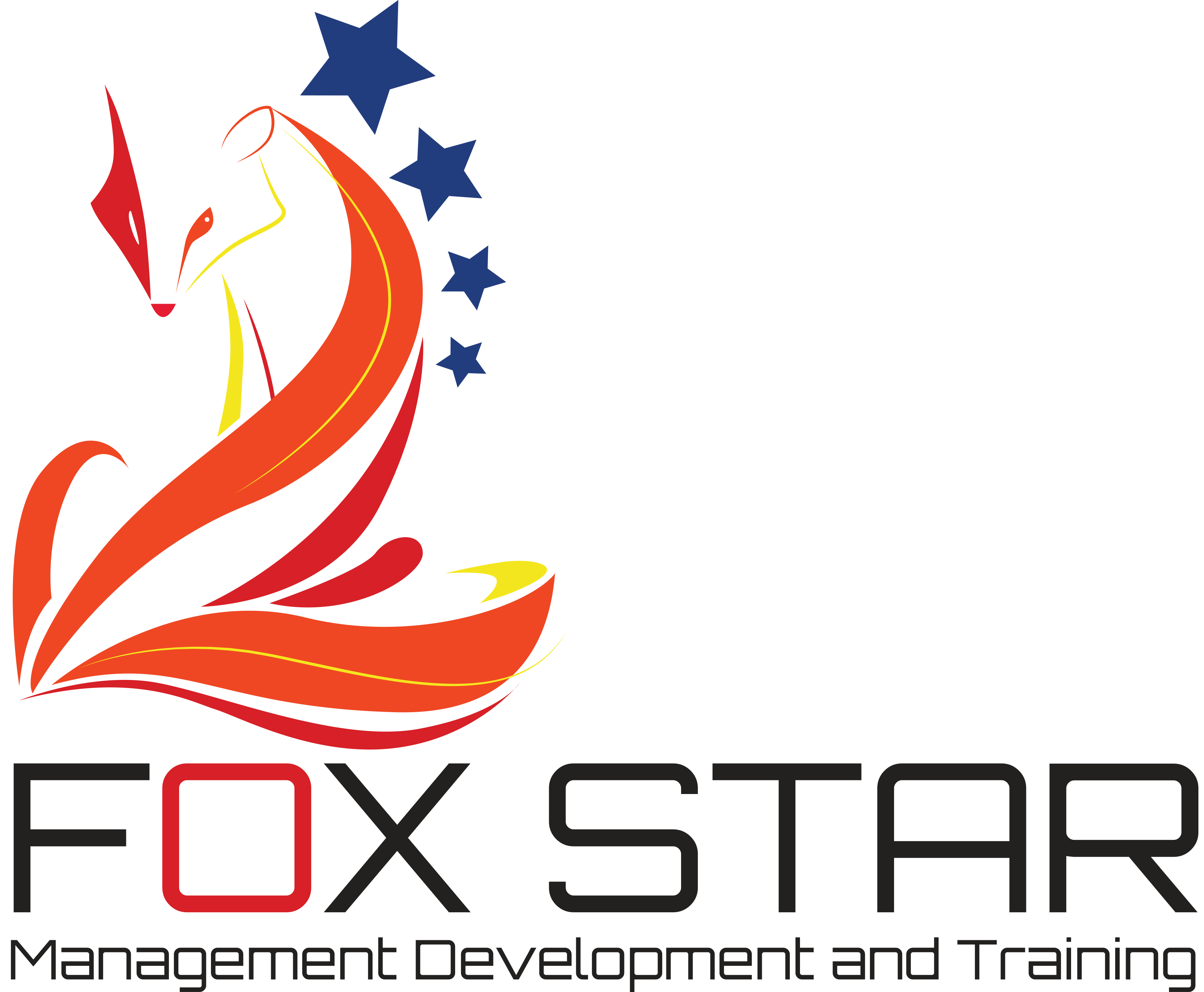
This is a basic Adobe Illustrator learning course that will give you an orientation of the fundamental aspects and features of Illustrator used for creating customized graphic designs and artworks.

You will learn about different features, the user interface and other associated tools offered by Illustrator CC with the help of this detailed workshop. It includes teaching you different techniques, tricks, tips and steps involved in worki

This Adobe Illustrator course focuses on key features of the program like creating multipage documents with artboards, drawing your imaginative images with pen curvature tools and pencil, adding colors with swatches, drawing shapes, formatti

You will learn about various features of Adobe Illustrator in this course. You will know how to create new illustration designs and graphics with the help of hands-on learning exercises conducted throughout this course.
© 2025 www.coursetakers.ae All Rights Reserved. Terms and Conditions of use | Privacy Policy