This is an interactive Adobe Photoshop course to learn about creating and enhancing illustrations, photographs and 3D artwork. Among the many options and functions Photoshop will assist you with, Editing a video, stimulating real-life painti
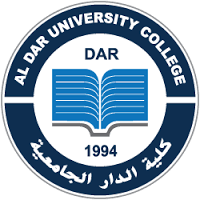
This is an interactive Adobe Photoshop program to learn about creating and enhancing illustrations, photographs and 3D artwork. Among the many options and functions Photoshop will assist you with, Editing a video, stimulating real-life paintings and designing websites are a few notable to name.
Contents:
1. Getting to Know the Work Area
2. Basic Photo Corrections
3. Working with Selections
4. Layer Basics
5. Correcting and Enhancing Digital Photographs
6. Masks and Channels
7. Typographic Design
8. Vector Drawing Techniques
9. Advanced Compositing
10. Editing Video
11. Painting with the Mixer Brush
12. Working with 3D Images
13. Preparing Files for the Web
14. Producing and Printing Consistent Color
Unique Guarantees By Al Dar University College:
1.Free Trial Guarantee: You can have the first two sessions for Free to check and evaluate the quality of the study
2.Free Repeat Guarantee: If space and course are available, you can repeat the complete course or a selected section free of charge.
Main Features:
- Qualified and Experienced Instructors will Supervise the Program
- Detailed Program with Focus on all related areas
- Knowledge Stimulating learning Environment
- Supportive and friendly staff
History:
Al Dar University College is well-reputed and acknowledged university College based in Dubai offering a wide range of courses and training programs.
Focus Areas with Qualified Faculty:
(Institute Review)
55 years ago(Institute Review)
55 years ago
Photoshop training course is offered by Focus Training and Educational Institute.

Graphic designing is an essential skill for anyone looking to communicate visually in today's digital world. This course offers a comprehensive introduction to the fundamentals of graphic design, covering key concepts, software tools, and practical applications.

This level covers the basics of Adobe Photoshop functions and features. You will learn about the basic editing tasks, coloring, selection techniques, retouching an image, working with layers, cropping and much more.

Adobe Photoshop has a very well-organized and user-friendly interface that provides easy access to simple editing tools such as the Brush Tool, Eraser Tool, Horizontal Style Tool, Gradient Tool, and many more.

It will teach you about using Photoshop for turning CAD drawings and other BIM models into artisitc and attractive presentations. You will also learn to use various features on Photoshop effectively that include dynamic 3D imagery, videos an
© 2025 www.coursetakers.ae All Rights Reserved. Terms and Conditions of use | Privacy Policy