This course covers different features and functions of the famous MS Office applications. It will enhance your skills on MS Word, MS PowerPoint, MS Excel and MS Outlook.

In this intensive course, the students will learn the major four applications of Microsoft Office. They will cover all the topics of Word, Excel, PowerPoint and Outlook.
Outline:
Introduction:
Use of Windows and necessary applications
Introduction and use of MS office
Chapter 1: MS Word:
A. Getting Started
The Word Window
Use of Online templates
New Word Documents
Document Navigation
B. Home - Text Formatting
Working with Text
The Undo and Redo Commands
Cut, Copy, and Paste
Find and Replace
Character Formatting
Tab Settings
Paragraph Formatting
Paragraph Spacing and Indents
C. Insert
Pages –Cover Page, Blank Page, Page Break
Creating Tables
Working with Table Content
Changing the Table Structure
Links - Bookmark, Hyperlink
Headers and Footers
Graphics - Adding Graphics and Clip Art
Working with Graphics
D. Design
Themes – Document formatting, colors, fonts
Page Background – Watermark , Page borders
E. Page Layout
Page Setup – Margins, Orientation, Page Size
Paragraph – Spacing, Indent
Arrange – Position, Wrap text, selection, alignment
F. References
Table of Contents – Table of contents, Add test
Footnote
Captions
Index
G. Mailings
Create
Mail Merge
Write & Insert Fields
H. Review
Proofing - Spelling and Grammar, Thesaurus , Word Count
Language
Comments
Tracking
Compare
Protect
View
Views
Show
Zoom
Window
Chapter 2: MS Powerpoint
A. The Powerpoint INterface
Use of Online templates
Creating a Basic Presentation
Working with Slides
Formatting Text and Lists
Editing Efficiently
Creating Shapes
Formatting Shapes
Applying Content to Shapes
Cut , Copy, Paste
B. Insert
Slides with different layouts
Creating Tables
Working with Table Content
Changing the Table Structure
Images
illustrations
Links - Bookmark, Hyperlink
Headers and Footers
Graphics - Adding Graphics and Clip Art
Media
C. Design
Themes
Variants
Customize
D. Tables and Charts
Tables
Charts
E. Transitions
Preview
Transition to the Slide
Timing
F. Animations
Preview
Animation
Advance Animation
Timing
G. Slideshow
Start Slide Show
Set-Up
Monitors
H. Review
Proofing - Spelling and Grammar, Thesaurus, Word Count
Language
Comments
Tracking
Compare
Protect
I. View
Presentation views
Master Views
Show
Direction
Zoom
Color / Greyscale
Window
Chapter 4: Ms Excel 2013
A. Getting Started
Use of Online templates
Spreadsheet Terminology
The Excel Environment
Navigating a Worksheet
B. Home
Clipboard
Font
Alignment
Numbers
Styles
Cells
Editing
C. Insert
Tables – Pivot Tables
Inserting and Deleting Ranges, Rows, and Columns
Illustrations – Pictures, shapes, smart art
Charts – Charts basics, Formatting Charts
Sparkline
Reports
Links - hyperlink
Text – Header & Footer
Symbols
D. Page Layout
Themes
Page Setup – Margins, orientations, size , background
Scale to Fit
Sheet Option – Gridlines,, headings
Arrange
E. Formula
Function Library
Moving and Copying Data
Moving, Copying, and Viewing Formula
Absolute and Relative References
Entering Functions
Lookup & Reference – VLOOKUP , HLOOKUP
AutoSum
Other Common Functions
FORMATTING- Text Formatting
Row and Column Formatting
Number Formatting
Conditional Formatting
Additional Formatting Options
SmartArt Graphics
F. Data
Sort & Filter
G. Review
Proofing - Spelling and Grammar, Thesaurus
Language
Comments
Compare
Protect – protect Workbook, protect sheet
H. View
Workbook View
Show
Zoom
Window
I. Printing
Printing Worksheets
Page Setup Options
In Dubai, Option is offering preparatory guidance and tutorial for various examinations such as the GMAT, GRE, SAT, ACT, AP, UCAT and LNAT. Feel free to post your queries regarding our latest batches, study centre, courses, study material, lecturers/trainers/instructors, fees or any other questions and doubts related to our services.
We’d also like to hear your ideas and suggestions to make ameliorations in our efforts and offerings to provide you with the best of services.
Simply type your doubt or query; suggestion or improvement; or just a tiny message that you have for us in the space provided with your name and email address and we’ll work towards delivering to you our best.

KHDA approved certificate will be provided to students. This is a detailed course to learn about MS Word, MS PowerPoint and MS Excel. It covers all the vital features and function of Microsoft Office Suite.

This course is designed for students who are planning to learn how to use audit and analyze worksheet and use pivot tables, collaborate with others, utilize data tools, creating and managing macros and much more.

This training includes working on daily life examples to better equip you with the skills and practical knowledge of working with MS Excel.
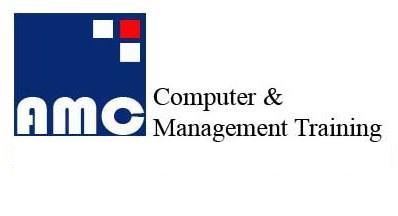
KHDA attested certificate can be provided to students.This course will prepare you to use all important modules of MS Office suite like MS Excel, Word and Powerpoint. It also discusses other skills like browsing techniques, email, the intern

Certificate of Completion approved by Ministry of Education is provided to all students. This course will teach you how to successfully operate on MS Excel module of Microsoft office suite. It involves practical hands-on exercises and practi
© 2024 www.coursetakers.ae All Rights Reserved. Terms and Conditions of use | Privacy Policy