This training is designed to provide working and practical knowledge and experience of Autodesk Inventor application. You will learn about the functions and operational capability of Autodesk Inventor where you can do part modeling, sheet me

Designed for: This course covers the essentials of 3D parametric design for new users of Autodesk Inventor®.
Prerequisites: Some design or engineering experience. It is recommended that you have a working knowledge of Microsoft supporting systems.
Introduced to the fundamental principles of 3D parametric part design; learn how to create intelligent parametric parts by capturing design intent, and how this helps to streamline the process of modifying and documenting designs.
The fundamental principles and recommended workflows for creating 3D assemblies, and learn the proper techniques and recommended workflows for creating, placing, and constraining custom and standard components in an assembly, also how to simulate mechanisms, animate their assembly designs, and check for interferences.
Finally, students learn the proper techniques and recommended workflows for creating base, projected, section, detail, and isometric views of 3D parts and assemblies. Students also learn how to define and follow drafting standards while dimensioning and annotating drawing views.
Course Objectives:
Topics:
An Overview:
Aims Training Center is located in Abu Dhabi and is considered among the fastest growing training provider in UAE with a wide variety of certifications and training classes. The certified and highly experienced instructors help the aspiring individual who wishes to develop and enhance their capability and readiness in any area of their interest.
Having trained and possessing a clientele of many fortune 100+ companies and governments, Aims Training Center takes pride in providing state-of-the-art training facility to the community in UAE. Whether you are looking for individual learning, certifications or professional training, Aims Training Center will help you to get what you want from the long list of courses offered by them.
Accreditations:
Approved By:
Notable Features:

Inventor CCAD software provides professional-grade 3D mechanical design, documentation, and product simulation tools
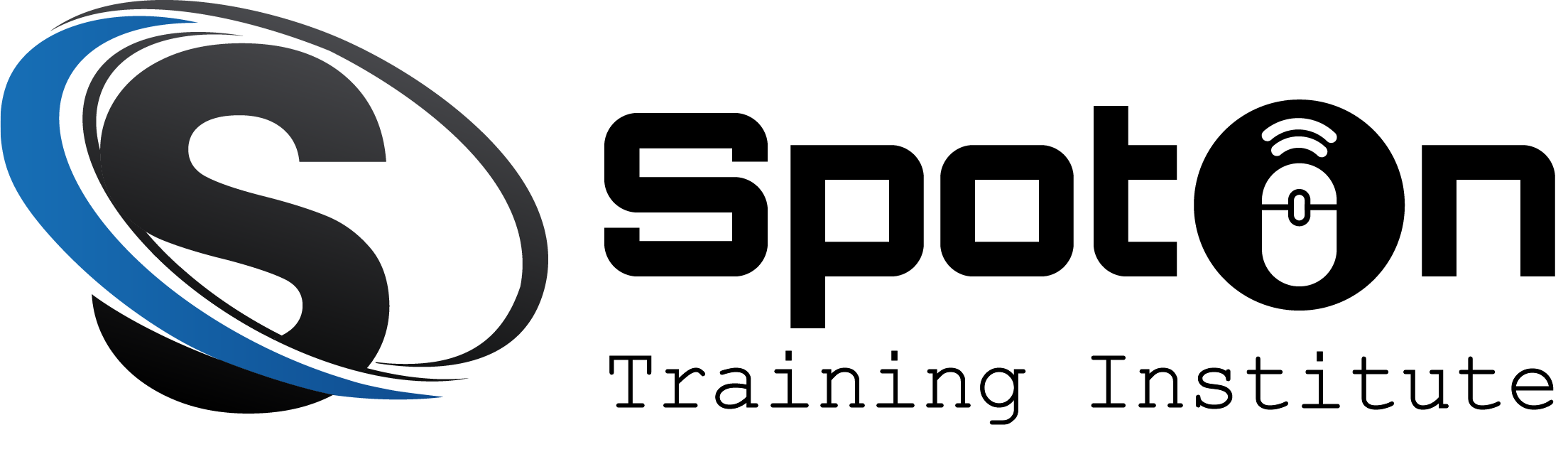
This training will help you acquire the ability and skills to create parts and assemblies in Inventor such as sketching, work features, placed features, sketched features, reference geometry, design strategies and more.

This Autodesk Inventor training is designed to help you become proficient in building 3D models and digital designs. The expert trainers will teach you to become professionally competent in the use and functions of this application.

Autodesk Inventor 2018 course offered by BIM-ME. The content of this course is to be uploaded soon. You will learn about all the essential aspects of Autodesk Inventor 2018.
© 2024 www.coursetakers.ae All Rights Reserved. Terms and Conditions of use | Privacy Policy